Front Matter
Overview
Scholarly articles require much more detail in their front matter than simply a title and an author. Quarto provides a rich set of YAML metadata keys to describe these details. On this page, you’ll learn how to specify authors and their affiliations, article summaries like an abstract and keywords, and how to include information on copyright, licensing and funding.
This YAML header includes examples of all the top level keys discussed on this page:
document.qmd
---
title: "Toward a Unified Theory of High-Energy Metaphysics: Silly String Theory"
date: 2008-02-29
author:
- name: Josiah Carberry
id: jc
orcid: 0000-0002-1825-0097
email: josiah@psychoceramics.org
affiliation:
- name: Brown University
city: Providence
state: RI
url: www.brown.edu
abstract: >
The characteristic theme of the works of Stone is
the bridge between culture and society. ...
keywords:
- Metaphysics
- String Theory
license: "CC BY"
copyright:
holder: Josiah Carberry
year: 2008
citation:
container-title: Journal of Psychoceramics
volume: 1
issue: 1
doi: 10.5555/12345678
funding: "The author received no specific funding for this work."
---The documents produced by the above metadata for the HTML and JATS formats are shown below.
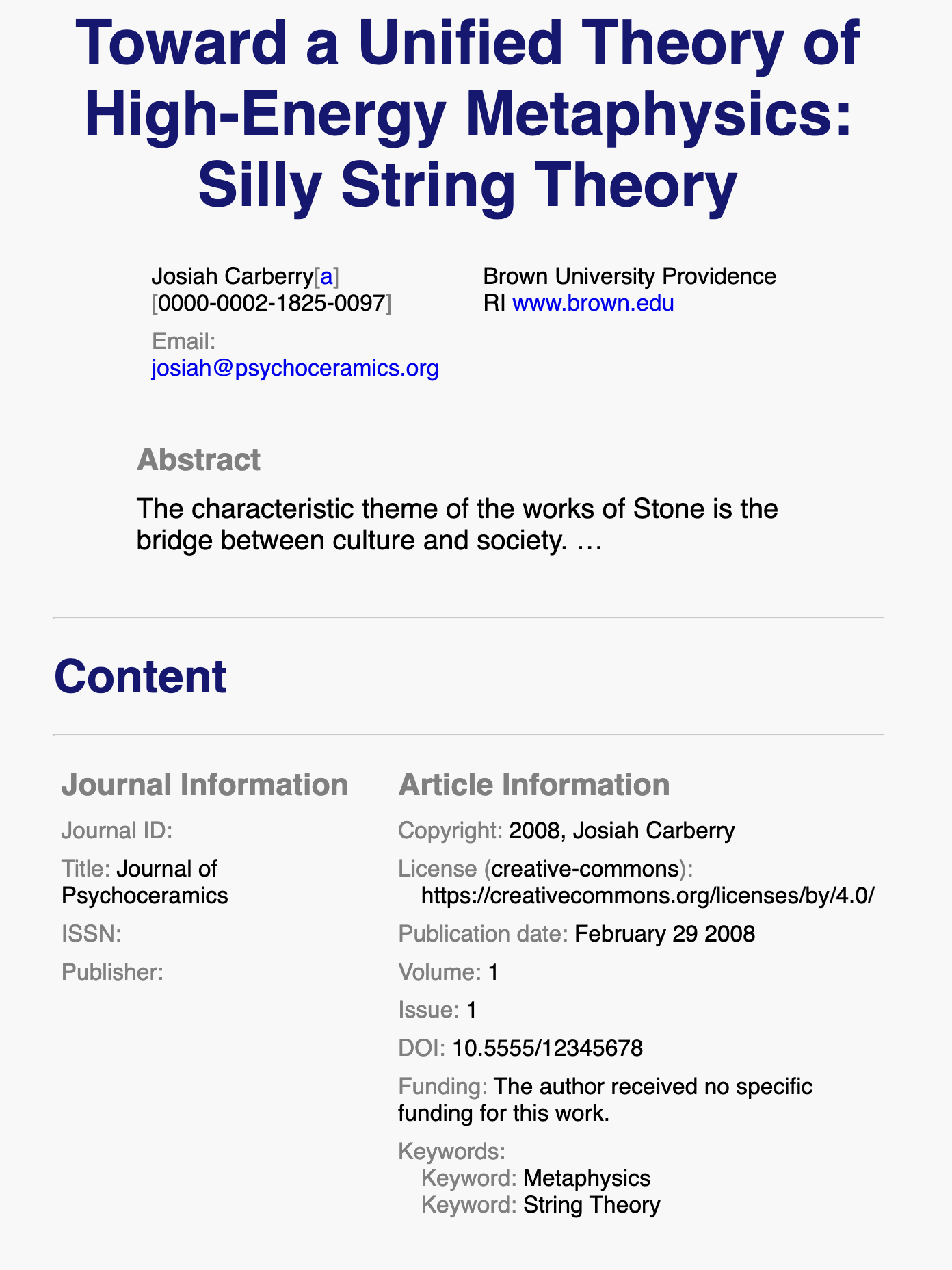
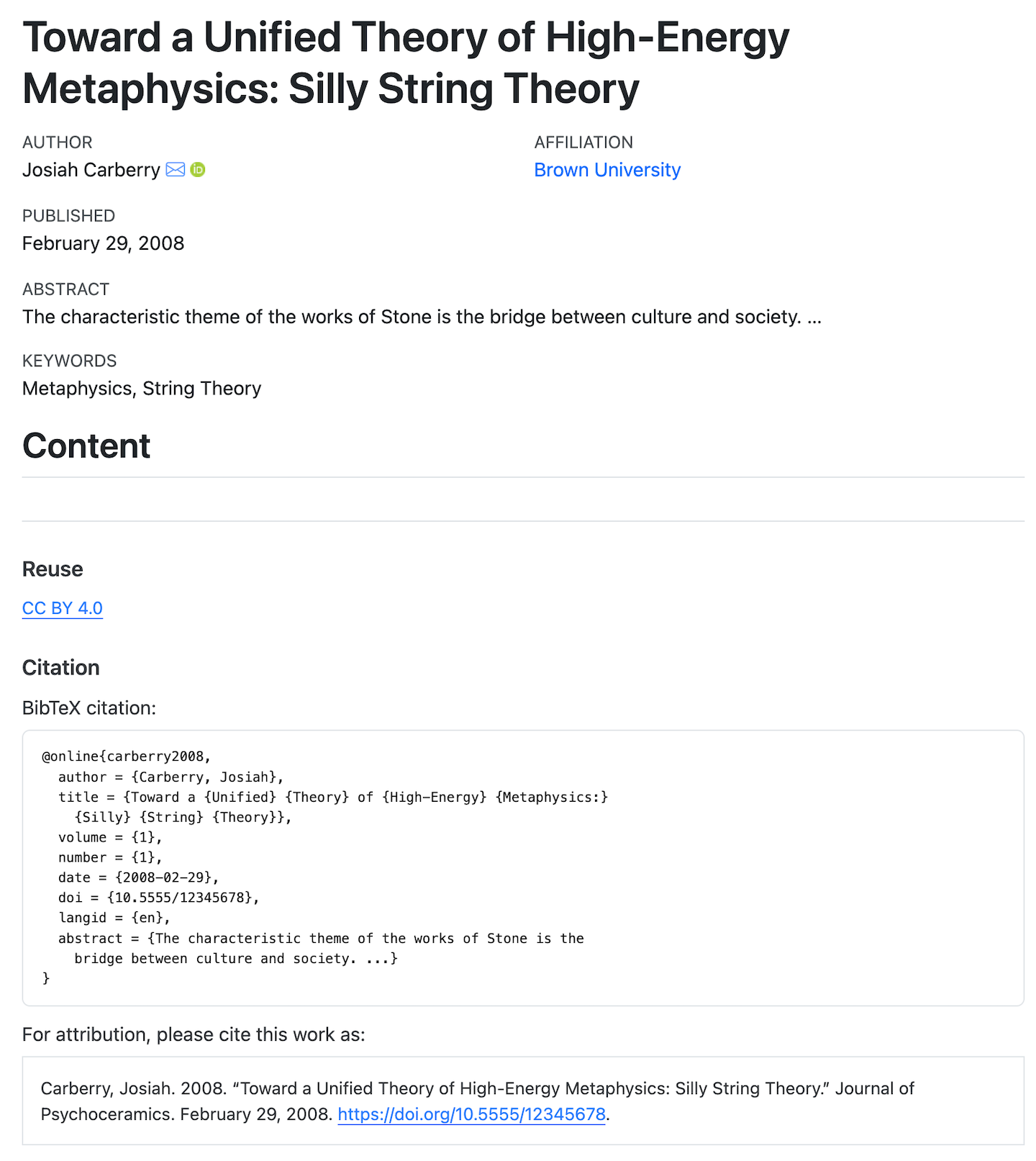
Not all of the metadata keys are used in every format. However, the tags described on this page will generally be supported in journal article formats. Currently the JATS format makes use of the broadest set of metadata tags, so if you want to check how things render we recommend previewing with format: jats.
Abstract
You can add an abstract with the abstract key. Since abstracts are generally longer than a line, and may contain markdown, you’ll need to provide it using YAML’s literal block style. That is, place a | on the same line as abstract: and indent your raw abstract text by two spaces.
For example:
---
abstract: |
This article evaluates novel approaches to do
some really important things.
---Keywords
Keywords can be added with keywords:
---
keywords:
- open-source
- scientific publishing
- reproducible research
---Copyright
You can specify copyright in two ways. Either directly as a string to copyright:
---
copyright: "Copyright Acme, Inc. 2021. All Rights Reserved"
---Which is equivalent to providing the same string to the statement sub-key:
---
copyright:
statement: "Copyright Acme, Inc. 2021. All Rights Reserved"
---Or, alternatively, by specifying a holder and year:
---
copyright:
holder: Acme, Inc
year: 2021
---When specifying year you can also use a range (year: 2021 - 2023) or an array (year: [2021, 2022, 2023]).
License
To specify a license, you can pass a string directly to license:
---
license: "This work is dedicated to the Public Domain"
---This is equivalent to specifying the text sub-key directly:
---
license:
text: "This work is dedicated to the Public Domain"
---You can add additional details by providing the type and url sub-keys:
---
license:
text: >
Permission is granted to copy, distribute and/or
modify this document under the terms of the GNU Free
Documentation License, Version 1.3 or any later version
published by the Free Software Foundation; with no
Invariant Sections, no Front-Cover Texts, and no
Back-Cover Texts. A copy of the license is included in
the section entitled "GNU Free Documentation License
type: open-access
url: https://www.gnu.org/licenses/fdl-1.3-standalone.html
---If you are choosing a Creative Commons license you may simply pass an abbreviation:
---
license: "CC BY"
---The available abbreviations are covered in the Creative Commons section below.
Creative Commons
The Creative Commons copyright licenses and tools forge a balance inside the traditional “all rights reserved” setting that copyright law creates. These tools give everyone from individual creators to large companies and institutions a simple, standardized way to grant copyright permissions to their creative work.
Here are some of the common forms of Creative Commons content license:
| License | Name | Description |
|---|---|---|
CC BY |
Attribution | This license lets others distribute, remix, tweak, and build upon your work, even commercially, as long as they credit you for the original creation. This is the most accommodating of licenses offered. |
CC BY-SA |
Attribution-ShareAlike | This license lets others remix, tweak, and build upon your work even for commercial purposes, as long as they credit you and license their new creations under the identical terms. This license is often compared to “copyleft” free and open source software licenses. All new works based on yours will carry the same license, so any derivatives will also allow commercial use. |
CC BY-ND |
Attribution-NoDerivs | This license allows for redistribution, commercial and non-commercial, as long as it is passed along unchanged and in whole, with credit to you. |
CC BY-NC |
Attribution-NonCommercial | This license lets others remix, tweak, and build upon your work non-commercially, and although their new works must also acknowledge you and be non-commercial, they don’t have to license their derivative works on the same terms. |
CC BY-NC-SA |
Attribution-NonCommercial-ShareAlike | This license lets others remix, adapt, and build upon your work non-commercially, as long as they credit you and license their new creations under the identical terms. | |
CC BY-NC-ND |
Attribution-NonCommercial-NoDerivs | This license is the most restrictive of the six main licenses, only allowing others to download your works and share them with others as long as they credit you, but they can’t change them in any way or use them commercially. |
If you specify a Creative Commons license for your content, Quarto will automatically include the relevant link to the appropriate license.
Citation
The citation key allows you to specify additional metadata that is used to create a citation for the document. You can read more about this in Creating Citeable Articles.
Funding
The funding key can directly take a string:
---
funding: "The author(s) received no specific funding for this work."
---This is equivalent to providing the statement sub-key directly:
---
funding:
statement: "The author(s) received no specific funding for this work."
---The funding key can also take the sub-keys source, recipient and investigator. Both recipient and investigator can take a string, or a reference to an author or affiliation using ref:. For example, this front matter adds funding where the investigator is specified using an author id:
---
author:
- name: Norah Jones
id: nj
funding:
- source: "NIH (Grant #: 1-R01-MH99999-01A1)"
investigator:
- ref: nj
---